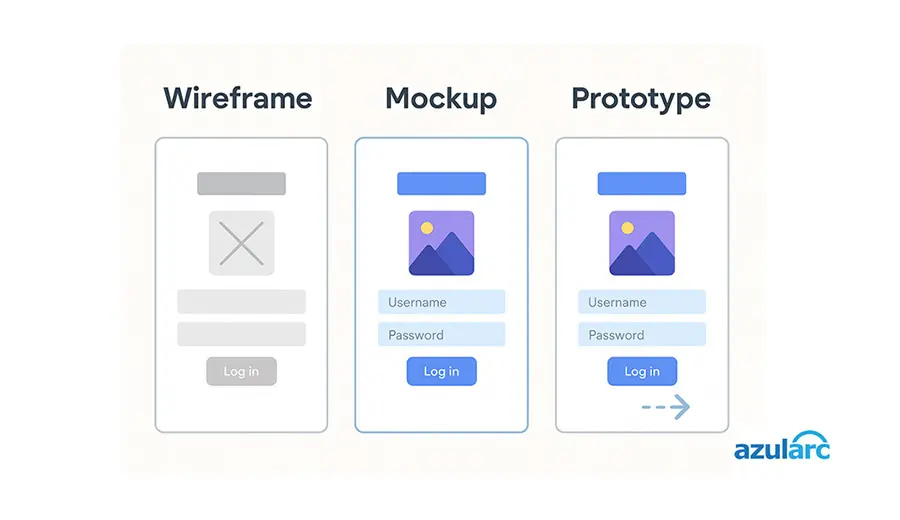In the world of digital product design, the terms wireframe, mockup, and prototype are often thrown around interchangeably. To an untrained eye, they might all look like “early designs.” But for designers, developers, stakeholders-and ultimately, users-each one plays a unique and crucial role in the product development journey.
Understanding what each term really means not only helps set clear expectations, but also reduces costly rework, improves feedback quality, and ensures smoother collaboration.
Why Your Involvement Matters Early On
Rework is often the result of misalignment-on goals, layout, or flow. That’s why the wireframing stage is the most critical for client feedback. Catching structure issues before visuals or interactivity are added saves time and keeps budgets under control.
By staying involved from the start-especially during wireframe review and initial user flow validation-you’ll minimize downstream revisions, reduce back-and-forth, and help your team move with clarity.
Why It Matters: The Power of Clarity in Design
Imagine building a house. You wouldn’t start by picking out curtains before laying the foundation, right?
Similarly, building a digital product requires a progression of planning and visualization:
- Wireframes = Blueprints
- Mockups = Interior design drafts
- Prototypes = Walkthrough of the finished home
Confusing one for another can derail expectations, lead to wasted time, and delay delivery. Let’s dive in.
Step 1: Wireframes – The Blueprint of Your Idea
What is a Wireframe?
A wireframe is a low-fidelity, black-and-white schematic of a digital interface. It outlines structure, layout, and functionality-without getting bogged down in fonts, colors, or brand identity.
Think of it as a skeleton of a website or app. It answers questions like:
- Where does the menu go?
- What happens after the user clicks this button?
- How many columns will the layout have?
🛠️ Real-World Example:
Company: Dropbox
Scenario: When redesigning their user dashboard, Dropbox started with wireframes to map user flows like file uploads, sharing, and collaboration. This allowed teams to validate structure and interactions with stakeholders before investing in visuals or animations.
✅ When to Use Wireframes:
- Early in the design phase
- To get stakeholder approval on structure
- For planning development scope and functionality
Step 2: Mockups – The Static Visual
What is a Mockup?
A mockup is a high-fidelity, static design that incorporates branding, typography, colors, and images. It’s what your product will look like-but it’s not clickable or interactive.
Mockups breathe life into wireframes and help teams align on the visual direction of the product.
🛠️ Real-World Example:
Company: Airbnb
Scenario: Airbnb’s design team frequently shares high-fidelity mockups on Figma to get cross-team feedback. Before implementing changes to their host dashboard UI, mockups helped evaluate font hierarchy, spacing, and color accessibility for users globally.
✅ When to Use Mockups:
- Once structure is locked
- To align visual identity across teams
- To present to clients for visual feedback
Step 3: Prototypes – The Interactive Simulation
What is a Prototype?
A prototype simulates how a user will interact with your product. It’s often built in Figma, Adobe XD, or tools like InVision, and can range from simple click-throughs to complex interactions.
Unlike mockups, prototypes are interactive-users can test navigation, form submissions, modal pop-ups, and more. It’s the closest thing to using the real product before development begins.
🛠️ Real-World Example:
Company: Duolingo Scenario: Before launching their “streak freeze” feature, Duolingo used high-fidelity prototypes to test the user flow with a small test group. This allowed them to fine-tune the UX and avoid confusion about how streaks were saved.
✅ When to Use Prototypes:
- For usability testing
- To demo functionality to stakeholders
- To validate user flows before development
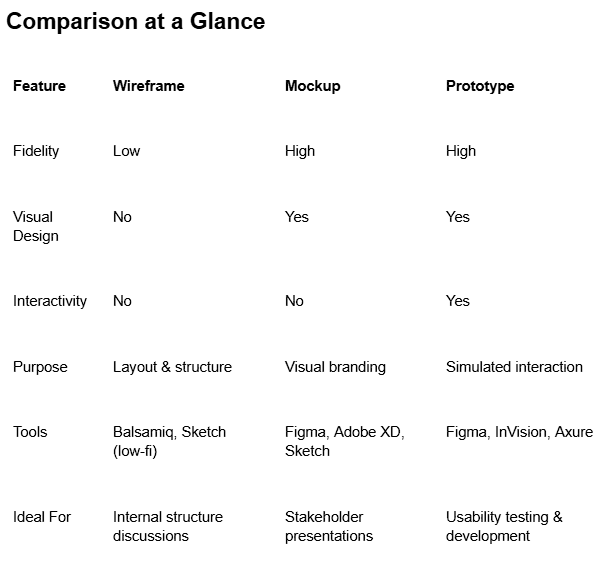
Common Misunderstandings (And Why They Matter)
1. “Can we skip wireframes and jump to mockups?”
Skipping wireframes is like skipping blueprints in construction—it might work, but you’re taking a big risk. You might miss layout flaws or functional gaps that are harder to fix later.
2. “Is a mockup clickable?”
Nope. If it’s clickable, it’s either a prototype or someone added interactivity to a mockup using tools like Figma.
3. “Is a prototype the final product?”
A prototype mimics the product but isn’t functional in a production sense. It’s ideal for testing, but developers still need to code the real application.
Real-World Workflow: From Idea to Product
Let’s say you’re designing a custom dashboard for a logistics company.
- Wireframes – You sketch out where the filters, KPIs, and charts go. You present these to the stakeholders to confirm the dashboard logic.
- Mockups – You build a branded, polished version using the company’s style guide.
- Prototypes – You simulate filter interactions, hover states, and chart pop-ups to test with real users.
- Development – Once everything is aligned, you hand off to developers with confidence.
Final Thoughts: Speak the Same Language
Design collaboration breaks down when teams aren’t aligned on what deliverables mean. Calling a wireframe a “prototype” can confuse developers. Expecting a mockup to be interactive frustrates stakeholders. Miscommunication costs time, money, and trust.
Understanding the distinctions between wireframes, mockups, and prototypes ensures smoother collaboration, clearer expectations, and a stronger end product.
So next time someone asks, “Can I see the prototype?”—you’ll know whether they’re asking for a sketch, a screenshot, or a simulation.
TL;DR
- Wireframes = Structural blueprint (low-fi)
- Mockups = Visual polish (static)
- Prototypes = Interactive experience (hi-fi, test-ready)
Each serves a distinct purpose in the product design lifecycle—use the right one at the right time and watch your projects run smoother.