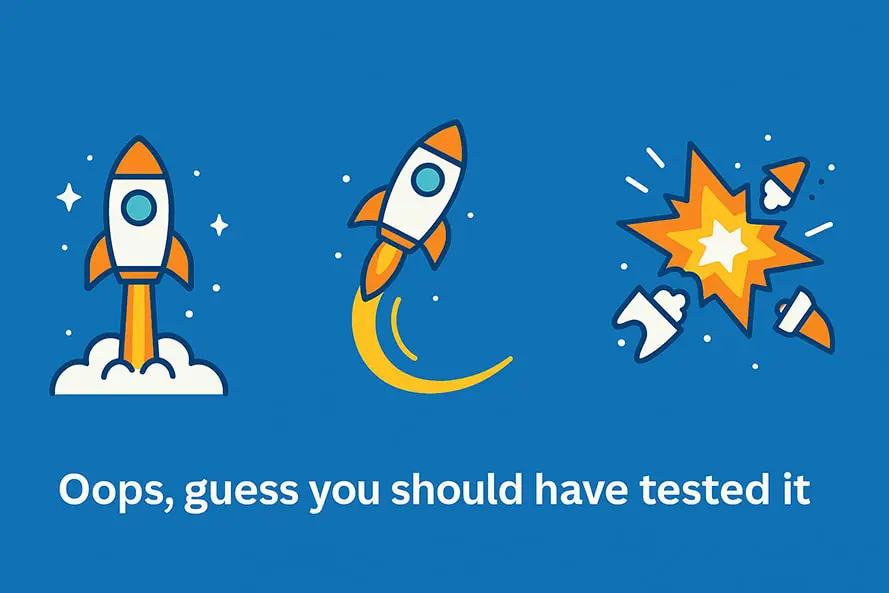In the world of digital products—whether it’s a slick mobile app, a business-critical website, or a full-scale enterprise platform—testing is the unsexy hero we don’t talk about enough. Everyone loves a launch. No one loves the bug that crashes a demo five minutes into a sales pitch.
Let’s be clear: testing isn’t just about spotting bugs. It’s about validating that your digital brainchild not only works but works well—delivering the speed, usability, security, and shine that your customers expect.
A Lesson from History: How NASA Lost a Spaceship Over a Unit Conversion
Back in 1999, NASA launched the Mars Climate Orbiter. Unfortunately, one team used imperial units, the other used metric, and nobody tested the system integration thoroughly. Result? A $125 million spacecraft burnt up in the Martian atmosphere. The software worked fine. The testing? Not so much.
It’s a reminder that assumptions kill. Especially in software.
Internal Testing: The Backbone of Quality Assurance
Internal testing is your first line of defense. It’s where the dev and QA teams roll up their sleeves and tear into the product before a single client lays eyes on it.
Here’s what good internal testing includes:
- Functional Testing: Does each feature do what it says on the tin?
- Usability Testing: Is the interface intuitive—or does it feel like a UX escape room
- Performance Testing: Can it handle traffic or fall over like a cheap lawn chair?
- Security Testing: Are there any lurking vulnerabilities that could compromise user data?
- Compatibility Testing: Does it play nice with various devices, OSes, and browsers?
- Regression Testing: When you fix one thing, did you break three others?
Internal testing is crucial because fixing bugs post-launch is costly-and embarrassing. If you’ve ever rage-quit an app after three crashes, you know exactly what’s at stake.
Client-Facing Testing: UAT and the Beta Phase
Once the internal dust has settled, it’s time to see how the product performs in the wild—or at least, semi-wild conditions.
User Acceptance Testing (UAT)
UAT is where the client or end users take the wheel. It’s their opportunity to confirm that:
- The product meets their business needs.
- The workflow makes sense to actual humans.
- Custom features behave as expected.
This phase is often where expectations meet reality-and adjustments happen fast.
The Beta Phase: Real Users, Real Feedback
Beta testing expands the audience. A controlled group of real users gets access and starts engaging with the product in live conditions. The feedback here can be game-changing. You’ll uncover:
- Edge-case bugs no one predicted.
- Load and performance issues at scale.
- UI or messaging misfires that only show up in the real world.
It’s not just QA-it’s market validation.
How the Pros Do It (and Sometimes Don’t)
When It’s Done Right
Google, for example, segments testing into small, medium, and large tests—each checking different layers of the stack. Their strategy ensures bugs get caught early and fixed fast.
Facebook famously runs “dogfooding” programs where employees use new features internally before public release. If it breaks internally, it never makes it to your feed.
When It All Goes Horribly Wrong
Let’s not forget the Knight Capital disaster-$440 million lost in 45 minutes because of untested legacy code during a deployment.
Or the Boeing 737 Max tragedy, where poor software testing (and oversight) led to catastrophic consequences.
Testing isn’t just a quality check-it’s brand protection.
The Bottom Line
Both internal and client-facing testing are non-negotiables in building products that don’t just function but thrive. Internal testing catches the technical flaws. Client-facing testing aligns your product with human needs and expectations.
Skipping either is like publishing a book without proofreading, or sending a spacecraft to Mars without checking the math.
So here’s the rule: Test early. Test often. Test like your launch-and reputation-depend on it.
Because they do.