…And What You Shouldn’t (Plus How to Cancel the Smart Way)
In our increasingly digital world, forgetting to renew a critical service isn’t just a minor slip-up—it can derail your business. One moment, your website is humming along; the next, your domain expires and someone else snaps it up. You’re left scrambling to explain to customers, reestablish credibility, and clean up the mess.
And yes, it happens a lot more than you’d think.
But while some services must be set to auto-renew, not everything deserves that privilege. From lost domains to forgotten streaming subscriptions, this guide will show you what to always auto-renew, what not to, and how to protect yourself from both overspending and total disaster.
What You Should Absolutely Auto-Renew
These services are foundational to your digital presence. Letting them lapse—even accidentally—can cost you dearly.
1. Domain Name – Your Online Identity
Your domain is the front door to your business. It’s what customers type into their browsers, what search engines rank, and what your email is tied to. If your domain lapses, it’s game over-for your website and your brand.
What Happens If It Expires?
- Your site becomes instantly unreachable
- Your email (if tied to your domain) stops working
- Your SEO ranking crashes
- Someone else might buy your domain-and legally keep it
Real-World Horror Story:
In 2015, Marketo, a billion-dollar SaaS company, forgot to renew their domain. A third party scooped it up, breaking customer login portals and internal systems. Clients couldn’t access services for hours. They were lucky to get it back-but not everyone is.
In another jaw-dropping case, Google’s Argentine domain (google.com.ar) briefly expired in 2021. A 30-year-old web designer noticed and bought it for less than $3. Though Google regained it, the event caused national headlines and downtime.
🧠 Can You Get It Back?
Only if you catch it early. Registrars offer a brief “grace period” (5–30 days)—after that, it may enter a public auction or go to a domain squatter.
How to Manage It:
- Use a reputable registrar (GoDaddy, Namecheap, Google Domains)
- Enable auto-renew
- Set calendar reminders a week before expiry
- Keep your payment method and contact info up to date
2. SSL Certificate – The Trust Signal You Can’t Ignore
SSL certificates enable HTTPS, the lock symbol in browsers. Without it, your site is flagged as “Not Secure,” damaging customer trust and potentially violating data laws.
What Happens If It Expires?
- Modern browsers warn users away from your site
- Google may drop your rankings
- Sensitive customer data (logins, credit card info) could be exposed
- You risk malware injection or man-in-the-middle attacks
Real-World Consequences:
A university in the UK once forgot to renew their SSL certificate. Students couldn’t log in to courses, and the IT team had to issue mass apologies. Worse, some ecommerce companies have seen sales drop by 40% during an expired SSL lapse.
Can You Recover?
Yes-reissue the certificate and clear security warnings. But if your site was hacked during the lapse, expect weeks of cleanup, customer notifications, and potential legal issues.
How to Manage It:
- Choose a provider like Let’s Encrypt (free, auto-renewable) or purchase from your hosting company
- Enable auto-renewal and still set manual alerts
- Use tools like SSL Labs to test expiration dates
3. Web Hosting & CDN – The Backbone of Your Website
Your hosting provider stores your website files, databases, and sometimes email. If the account lapses, your site can vanish-permanently.
What Happens If It Expires?
- Website goes offline
- CDN services like Cloudflare or Fastly stop accelerating and protecting your content
- You could lose your website data if backups aren’t external
Can You Recover?
Depends on the host. Some offer a grace period or data recovery for a fee. Others delete your files after a short time.How to Manage It:
- Enable auto-renewal through your host (AWS, Bluehost, SiteGround)
- Backup your site offsite (e.g., Dropbox, Google Drive)
- Monitor with uptime tools like UptimeRobot or StatusCake
4. Software Licenses & Security Tools – Your Digital Armor
Think antivirus, firewall plugins, spam filters, and CMS add-ons. Many of these expire quietly-and expose you without warning.
What Happens If It Expires?
- Brute-force protection on your WordPress site could stop
- Firewall rules may fail
- You lose access to threat reports and auto-updates
Can You Recover?
Yes, usually by renewing. But the exposure window might already be exploited—especially if you’re a high-traffic site.
How to Manage It:
- Use a spreadsheet or subscription tool (like Truebill or Notion) to track license keys and renewal dates
- Turn on auto-renew for must-have security layers
- Review security tools quarterly to avoid bloat
5. Cloud Backups & Storage – Your Safety Net
Your backups are only as good as their last run. If you forget to renew a service like UpdraftPlus, Dropbox, or Google One, your backups may quietly stop—and delete historical data.
What Happens If It Expires?
- Backup schedules stop without notice
- Data might be deleted based on retention policies
- You’re left exposed if your site or computer crashes
Can You Recover?
Only if you have manual backups stored elsewhere. If the provider purged your files, they’re gone.
How to Manage It:
- Enable auto-renew
- Keep a second backup in a different cloud or external drive
- Set alerts for storage limits and failed backups
What You Should Not Auto-Renew (And How to Cancel Like a Pro)
Some subscriptions don’t deserve automatic renewal. They’re non-essential, easily replaceable, or situational. But canceling them takes strategy-especially when providers make it hard.
Examples of Services You Might Avoid Auto-Renewing:
- Streaming platforms (used seasonally or for short projects)
- Online learning platforms (when a course is complete)
- Specialized tools (SEO analyzers, email warmers, AI writing assistants)
- One-time project tools (design software, team chat apps)
How to Cancel Without Losing Access:
- Cancel, But Keep Access Until Expiry
- Many platforms let you cancel now but retain service until the paid period ends
- This avoids panic cancellations while stopping future billing
- Submit Formal Cancellation Requests
- Use in-app forms or send an email confirmation
- Save screenshots and email receipts
- Understand Auto-Renewal Terms
- Some subscriptions convert to month-to-month after a year, often at higher rates
- Check for hidden clauses or auto-upgrade policies
- Set Calendar Alerts for Renewals
- Schedule reminders a few days before each billing cycle
- Use tools like Google Calendar, ClickUp, or Notion
- Watch for Sneaky Charges
- Some platforms won’t notify you before renewal (looking at you, Adobe)
- Regularly audit your bank statements or use a card with charge notifications
Final Tips: Stay in Control, Stay Protected
Here’s a quick cheat sheet to wrap things up:
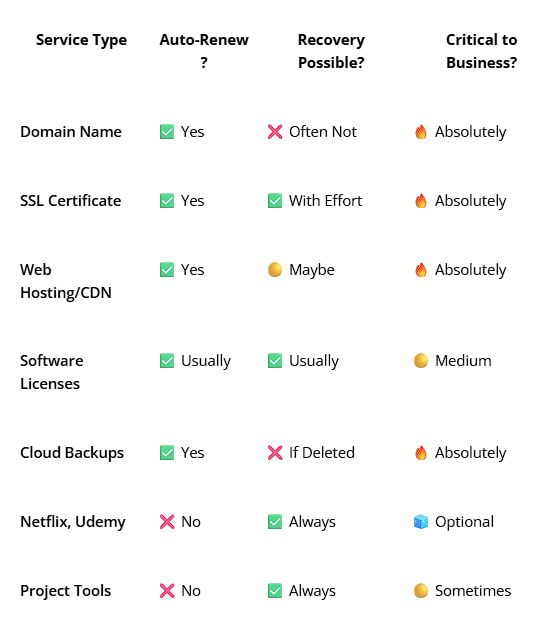
🧠 The Bottom Line
Not all renewals are created equal. Auto-renew your digital infrastructure—the essentials that keep your business running, protected, and trusted. But for everything else? Stay alert, review regularly, and cancel with confidence.
A missed renewal can ruin your week—or your company. A bit of planning? That’s priceless
