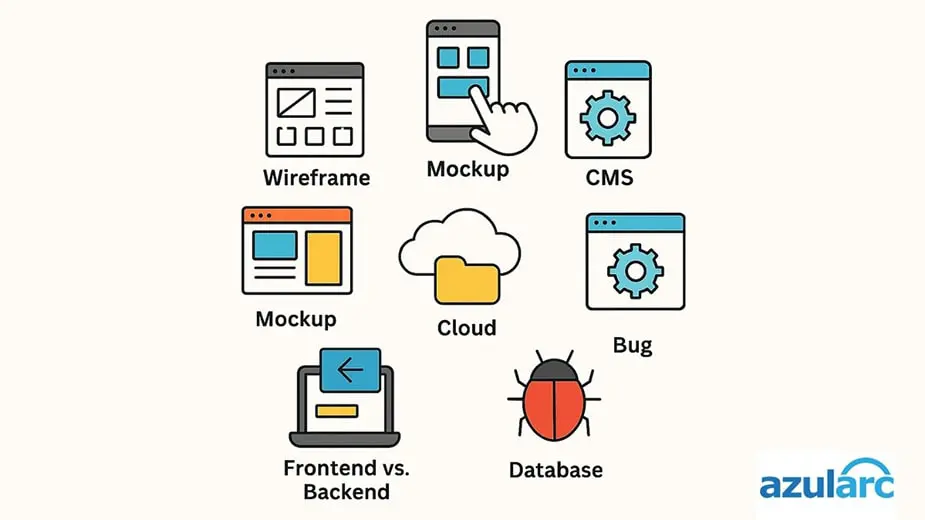Let’s face it—tech can be intimidating. Whether you’re starting a new project, onboarding a team, or just trying to make sense of what your developers are saying, you’ve probably heard a few terms that made you want to Google them mid-meeting (or maybe you already did).
The good news? You don’t have to speak fluent “tech” to manage a successful digital project—you just need to understand the essentials.
Here’s a breakdown of commonly used tech terms you’ll hear when working with a digital product team—and what they really mean in everyday language.
Wireframe
What it sounds like: Techy blueprint
What it means:
A wireframe is like a skeleton of a website or app. It shows where things go—buttons, images, text—but without design. It’s black and white, with boxes and lines to map the layout.
Why it matters:
Wireframes help align your team on what the structure of a product will look like before investing time in visuals or development.
Mockup
What it sounds like: A fake version
What it means:
A mockup is a detailed, high-resolution design of your product. It includes branding, colors, fonts, and images—but you can’t click anything yet.
Why it matters:
It gives you a clear visual of what your product will look like before it’s functional.
Prototype
What it sounds like: A sample product
What it means:
A prototype is a clickable version of your product. It’s not fully functional (yet), but it lets you test how a user would interact with it—like clicking buttons, navigating pages, or filling forms.
Why it matters:
Prototypes help you catch usability issues early, before development begins.
Frontend vs. Backend
Frontend: What users see and interact with (like the layout of a website or app).
Backend: The engine that runs behind the scenes (databases, servers, logic).
Why it matters:
Think of the frontend as your car’s dashboard, and the backend as the engine. Both are essential, but do very different things.
Cloud
What it sounds like: A fluffy storage space
What it means:
Data stored on remote servers you access via the internet (like Google Drive or Dropbox), instead of on your local device.
Why it matters:
It allows your team to access shared files, systems, and apps from anywhere—and scale easily.
CMS (Content Management System)
What it means:
A tool that lets you update your website content without needing a developer.
Example: WordPress, Webflow, or Shopify.
Why it matters:
You can add/edit blogs, images, or pages without touching code.
Database
What it is:
A structured collection of data (like user info, orders, or product listings) stored electronically.
Why it matters:
Your app or website relies on this to function—especially for login systems, e-commerce, or dashboards.
API (Application Programming Interface)
What it sounds like: Tech wizardry
What it means:
An API is a bridge that lets two different systems talk to each other.
Example: When you log into a website using your Google account, an API is what makes that possible.
Why it matters:
APIs make integration between tools seamless—saving time and boosting functionality.
Sprint
What it means:
In Agile development, a sprint is a short, time-boxed period (usually 1–2 weeks) during which a specific set of work is completed.
Why it matters:
It keeps projects moving efficiently and allows for regular check-ins and adjustments.
Bug
What it means:
A glitch or error in the code that causes something to work incorrectly.
Why it matters:
Bugs are normal! But identifying and resolving them quickly keeps your product reliable.
QA (Quality Assurance)
What it means:
The process of testing your product to catch bugs or usability issues before it goes live.
Why it matters:
QA ensures your product works as expected and delivers a good user experience.
Tech Stack
What it means:
The set of tools, languages, and technologies used to build your digital product (like React, Node.js, AWS, etc.)
Why it matters:
The right stack impacts your product’s performance, scalability, and maintenance needs.
So… Do You Need to Know It All?
Absolutely not.
Our job at Azul Arc is to turn all this “tech talk” into clear, collaborative action. We believe clients shouldn’t need a dictionary to participate in building their product. That’s why we simplify and explain every step—so you’re not just in the loop, you’re confident in it.
Final Thoughts
Do I need to understand the tech stack to start a project?
➝ Nope. That’s our job. You just need your goals—we’ll translate the rest.
Tech terms shouldn’t be a barrier—they should be a bridge. And when you work with a team that makes those terms approachable, you’re not just building software—you’re building trust, clarity, and real progress.
So the next time someone throws out “API” or “wireframe,” smile—you’ve got this.